It is a mail company which specializes in hosting a free and secure custom domain email for both personal businesses and corporations. It offers divers services to customers especially to business owners. Look at their login services: zoho email sign up and login, zoho crm login, zoho books login, zoho invoice login, zoho projects, zoho mail admin, zoho people login and so on.
With these services above, zoho gives you the opportunity to own a customized email address for your business. If you own a small or large business, you can begin to reach your customers through the zoho media - zoho mail.
In this article, I will tell you the following:
- How to sign up to zoho mail account and get your professional and secure email.
- How to login to your account free and secure account.
- Does Zoho have free mail?
- Finally, I will give you steps to to recover your account details.
How to sign up to zoho mail account
- Firstly, you need to visit zoho home page.
- Select 'Get Started' located on the top right of your computer.
- Another page will appear for you to select your plan.
- Select 'sign up with a domain I already own'. That is, if you have anyone already. If not, choose the next option to buy a new domain.
- If you want to buy a new domain, enter the name you want to use as your custom domain email address. Click the search button to bring out your results. A list of suggestions will display.
- Select the extension you would like to use as your business custom email. They have their price tags by the right.
- Once you select the one you want, click 'Proceed'.
- Enter your registration details in the next page as required from you.
- Check the tiny box below and click proceed.
- It will land you on the summary page. Click sign up to continue.
- Zoho will send you a code immediately to your phone number. Enter the code and click 'verify'. If you did not receive the code, click 'resend Code'
- Now, its time to safeguard your account and keep it off from bad guys. Enable two factor authentication to secure your account. Why do you need two factor authentication? It's because having a strong password is not just enough to secure your account. You have to apply further security measures. Choose any method for yourself. You may like to choose OneAuth (Recommended), phone number or Google authenticator.
To use OneAuth method then, you need to install it in your phone. If you choose phone number, provide your phone number so you will always receive login codes. If you choose google authenticator, all you need is to verify your identity by entering your password. Once you are done with these steps, follow the few pop ups on your screen to access your account.
How do I login to zoho account email account?
- All you need to do in this, is to visit the zoho home page using the link I shared with you above.
- Click login located at the top right of the page.
- Enter your username and click next.
- Enter your password and click sign in.
Does Zoho have free mail?
The answer is yes. Zoho has free mail plan for those that may not like to buy any premium plan. To start immediately, simply go to the home page. Scroll down and select sign up under the 'FOREVER FREE PLAN' option.
Follow the steps on the screen to complete the process.
Steps to to recover your account details
- To recover your account password, move to the login page using the procedure I showed you above.
- Click 'forgot password'.
- Enter your email address or registered phone number.
- Type the word given in the box.
- Finally, tap 'Request'.
In conclusion, zoho.com is ever ready to give you all you need in terms of your mail account. You play the major role in securing your account because you have to start by keeping your login details safe.
Follow the step I showed you above to create and manage you zoho email login.
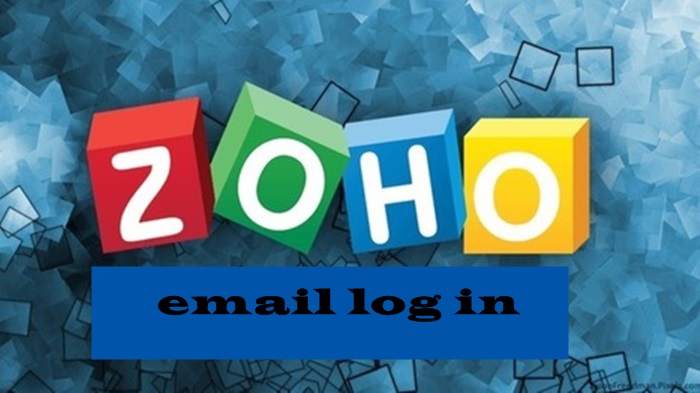








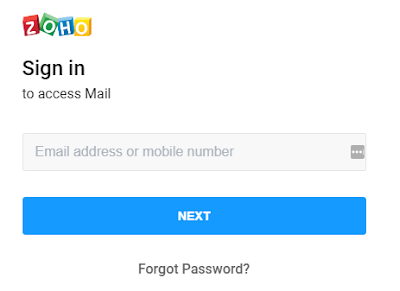


Comments
Post a Comment