Have you been looking for how to sign in to gmail mail? Or how to create an account and login with your computer, android, tablet, iPhone or iPad, you are in the right place.
In the course of this article, I'll be telling you the following:
- How to create a gmail account.
- How to login to your google account with computer.
- I will also show you how to add another gmail account to your computer.
- Next is how to sign in with android, tablet, iPhone or iPad.
- Also see how to recover your password or username.
So what? You need to read this article and get the full gist.
How to create a gmail account
- First, you need to move to gmail sign home page.
- Click on create an account. This will take you to the sign up page where you will begin to create your account.
- Provide the relevant in formation required from you on the page such as the first and the last name.
- Next is to choose a username for yourself. There is no need to add "@gmail.com" because it has been added automatically for you.
- Create a password and confirm it. Note that it must be up to 8 characters and make sure its strong. You may want to use letters and numbers for it.
- Click 'Next' to continue.
- Provide your phone number and click 'Next'.
- Enter the 6-digit number that google will send to you and click 'Verify'. It looks like this, "G - 123456".
- Another page will display for you to enter the remaining details. Provide your recovery email, date of birth and choose you gender. Once you are done click 'Next'
- Google still have more services for you to make you enjoy your account better. You may decide to accept or skip the offer. If you want to be part of the google services, choose 'Yes, I'm in'.
- On this page, you need to accept the google mail terms and conditions. Scroll down and click 'I Agree'.
- Congratulations! You are done. Just tap the tiny dots on top of the page and choose the Gmail app icon to move to your account.
Now you have an account. Start enjoying google services. You can start sending and receiving messages immediately.
Lets go straight to how you can login to your google mail account. Though, once you create your account you are already signed in. But you need to know it in case you have the chance of logging in with another device.
How do I login to gmail mail account with computer?
- Firstly, open your browser and move to gmail.com sign in page.
- Enter you email address and click 'continue'.
- In the next page, enter your password and click login.
You can now access your account.
How to add another gmail account to your computer
- On your computer, login to your gmail account.
- Tap the icon showing the first letter of your name located on top right of your screen.
- Click "Add another account". This will take you to where you will add the account.
- Enter the email address or phone number of the account you want to add and click 'Next'
- Enter the password and click 'Next'.
Now you have successfully added a new account to your device. Anytime you want to access any of them simply click the icon showing the first letter of your name, you will see a list of all the accounts on your device. Select the one you want to use.
SEE ALSO: Centurylink email login secure | Create and Sign in to www.centurylink.net Webmail Account
How to sign in to my google account with my Android or Tablet
If you are using any of these devices then, you need a gmail app. If you don't have yet, download from google play store.
- Launch the app by clicking on it.
- Click the profile picture on the screen top.
- Choose google account.
- Enter the email address and password.
- Finally, click login.
You can take these same steps to add a new account to your device.
How to sign in to gmail with iPhone and iPad
This is quite different from the method I showed you above. Take these steps to login immediately.
- Open your gmail app. You can download from app store if you don't have any yet.
- Tap the profile picture and click 'Add another account'.
- Choose the account you want to sign in to. It may be iCloud, @me.com or @mac.com and you may need to enter some some settings like the password.
- Follow the instructions on the screen to complete the process.
How I recover my gmail password or username?
- If you can't access your email or password, simply go to the account recovery page.
- Enter your email or phone number to recover your account details.
- If you can't remember your email address, click 'Forgot email'.
- Provide your phone number or recovery email to recover it.
That is the essence of adding a recovery email to gmail account. If you can't access your google account yet, it is important you visit google mail help page.
In conclusion, you can sign in to your gmail mail address from anywhere with any device that has internet connection. Simply follow the steps above to login.
I believe this article was helpful. If you have any comment, contribution or question, do well to drop it in the comment box.







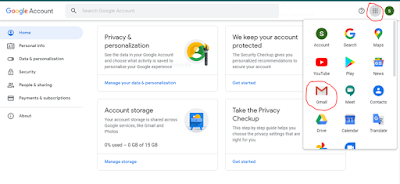




Comments
Post a Comment